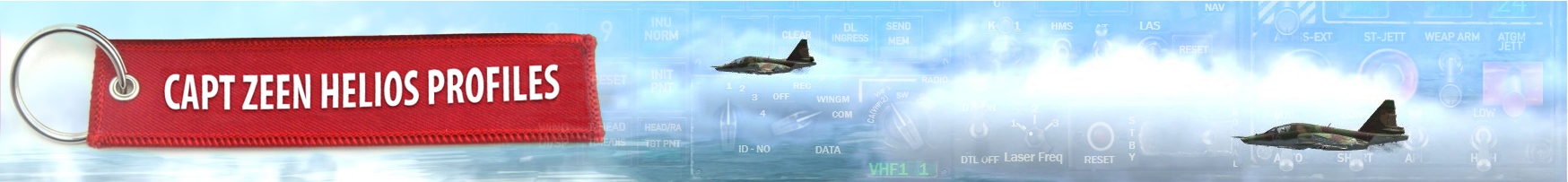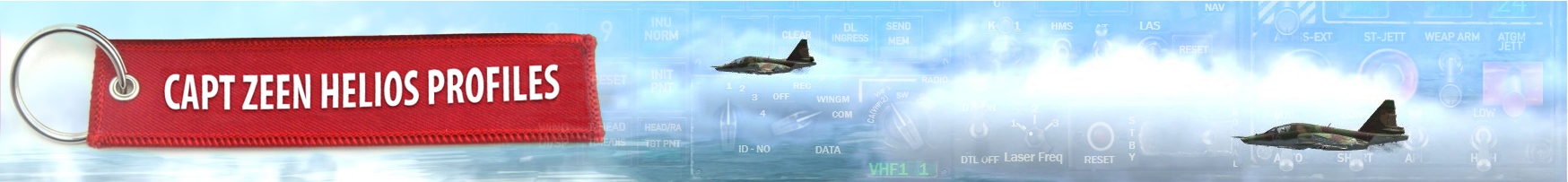|
|
F-16C V1.1 !
Hello all !
This profile is the 3rd iteration on this profile, and that version is intended to use it with Helios 1.6 or above.
At last! I finished all the side panels of the profile
So... here you got! a brand full and new F-16C V1.0 Helios profile!
- WHATS NEW in V1.1:
- Fixed CMDS and UHF digits information
- Fixed some electrically held switches
- Bypassed cascade triggers in all switches
- Added the new Keeboard V1.1 with Syria maps (thanks to LG Barons)
- WHATS NEW in V1.0:
Added all the side panels
Completed export code already embebed in the profile
remade the ADI and SAI instruments to look like in the DCS cockpit, no more BMS look!
improved general art in panels and switches
fixed some old bugs
- HELIOS VERSION NEEDED:
This profile is intended to work directly with Helios V1.6 or above.
With this new version of Helios, all the process involving exports scripts and viewports managing, are done directly in the Helios Profile Editor.
So, probably, you are going to have less problems trying to configure the profile to your system.
Be sure to follow the install instructions:
1- You can download Helios 1.6 here: https://github.com/HeliosVirtualCockpit/Helios/releases
2- You can see how install Helios 1.6 in this video: https://www.youtube.com/watch?v=N0gCVIRwzos
3- You can see how install a profile using Helios profile editor in this video https://www.youtube.com/watch?v=IfS0AtndXAM
Thanks to Derammo who made a excellent and great job on the new Helios 1.6 implementation.

Main panel Pilot

Left 1 and Right 1 panels

Left 2 and Right 2 panels

Left 3 and Right 3 panels

Kneeboard with all the airports charts
- EXPORT FILES:
Important notice !!
This profile got the export code embebed on the profile, and are automatically installed when you install the profile.
To install the profile follow the instruction on the video: https://www.youtube.com/watch?v=IfS0AtndXAM
- MONITOR ASPECT RESOLUTUIONS:
I made two different profiles, v1.0 for 16:10 monitors and v1.0b for 16:9 monitors. Use the one better fit width you monitor resolution.
F16C_V1.0.hpf .....................16:10 monitor resolutions
F16C_V1.0b.hpf .....................16:9 monitor resolutions
- THANKS:
I made the entire graphic art, based on screenshots of the simulator and the textures folder of the game.
I used the airport charts from http://www.virtual-jabog32.de
I used the Persian Gulf Kneeboard pages by Pellelil - https://www.digitalcombatsimulator.com/en/files/3303320/
I used the Nevada/Arizona Airports diagrams V2.3 - http://www.476vfightergroup.com
I used the DCS Normandy Aerodrome Charts V1.0 by Capt Zeen - http://www.captzeen.com
For the export files i used the Loophole version, compatible width KA50, A10c and FC3 as a base for all my implementations.
In the export files i include a couple of functions by [FSF]Ian to export the digits of the UV26 for the MI-8
Thanks to Crivi, who reorganized all the export files by airplanes and functions.
I want to give thanks to Bluefinbima, for let me include the new helios controls and features, and the new A10C interface.
Thanks to Rashmaninov, for implementing the new helios Trans-rotate control. ¡Gracias amigo!
Thanks to Cylution, yzfanimal, Damien022, Derammo, Piet Van Nes and BeamRider for the good work done implementing new Helios features.
Thanks to Derammo who made a excellent and great job on the new Helios 1.6 implementation.
And of course to Gadroc for creating Helios, this great software.
PROFILE FEATURES
Main Front Panel:
- All the instruments, switches and lamps
- Empty spaces to visualize the viewport exports for the cockpit
Left 1, Left 2 and Left 3 panels:
- All the instruments, switches, levers and lamps
- All digits for the CMDS and radios implemented, so no DCS viewports needed to export !
Right 1, Right 2 and Right 3 panels:
- All the instruments, switches, levers and lamps
Navigation panel:
Aerodromes and visual operation chart v 4.0.3 - http://www.virtual-jabog32.de
Persian Gulf Kneeboard pages by Pellelil - https://www.digitalcombatsimulator.com/en/files/3303320/
Nevada/Arizona Airports diagrams V2.3 - http://www.476vfightergroup.com
DCS Normandy Aerodrome Charts V1.0 by Capt Zeen - http://www.captzeen.com
Syria charts from CombatWombat's Airfield Diagrams: Syrian Theatre https://www.digitalcombatsimulator.com/de/files/3311429/
Custom panel - for user custom images, replace the ones in : Documents\Helios\Images\Capt_Zeen\Kneeboards\custom using the same name of the images
About panel:
- Info about the profile and version.
INSTALLATION
This distribution is ready for be opened and installed automatically by Helios 1.6, so just double click on it.
If you want to do it by hand, just rename the file .helios16 to .zip and then you can open the file and do the inslallation manually using this instruction:
1- Copy the folder Helios from the package to your user documents folder
2- To install the profile follow the instruction on the video: https://www.youtube.com/watch?v=IfS0AtndXAM
RUNNING THE PROFILE
-Open the Helios Control Center, select the profile and start it.
CONFIGURING THE SECOND MONITOR
This profile is ready to manage the DCS viewports directly fron the Helios 1.6 Profile editor. So just follow the profile install instructions
|
|
If you like my work and want to contribute, feel free to donate...
Join the Discord server for support:

|